碎片(Fragment)
碎片是一种可以嵌入在活动中的UI碎片,可以理解为一个迷你型的活动,通常在平板开发中使用
动态添加/替换碎片
创建待添加的碎片实例获取FragmentManager,在活动中通过getSupportFragmentManager()获得开始一个事务,调用beginTransaction()开启向容器添加add或替换replace()碎片提交事务commit()
1 | private void replaceFragment(Fragment fragment) { |
在碎片中模拟返回栈
上面的实例中,我们点击按钮替换了新的碎片后,按下BACK键会直接退出,如何返回到上一个碎片?
addToBackStack()方法可以将一个事务添加到返回栈当中
1 | private void replaceFragment(Fragment fragment) { |
碎片和活动之间的通信
为了方便碎片和活动之间进行通信,FragmentManager提供了一个findFragmentById()方法,用于从布局文件中获取碎片的实例
1 | RightFragMent rightFragment = (RightFragment) getSupportFragmentManger().findFragmentById(R.id.right_fragment); |
碎片中调用活动 getActivity() 方法来获取相关的活动实例
1 | MainActivity activity = (MainActivity) getActivity(); |
另外,在碎片中需要使用Context对象时,也可以使用getActivity()方法,因为获取到的活动本身就是一个Context对象
碎片的声明周期
四种状态(碎片依附于活动)
运行态:碎片可见,所关联的活动处于运行态暂停态:所关联的活动处于暂停态停止态:所关联的活动处于停止态,或通过replace()和remove()等方法移除掉碎片。总之,碎片此时完全不可见,有可能被系统回收销毁态:所关联的活动处于销毁态,或通过replace()和remove()等方法移除掉碎片。总之,碎片此时完全不可见,已经被系统回收
五个回调方法
onAttach(): 当碎片和活动建立关联时调用onCreateView(): 为碎片加载布局时调用onActivityCreated(): 确保与碎片相关联的活动一定已经创建完毕的时候调用onDestroy(): 当与碎片关联的视图被移除的时候调用onDetach(): 当碎片和活动解除关联的时候调用
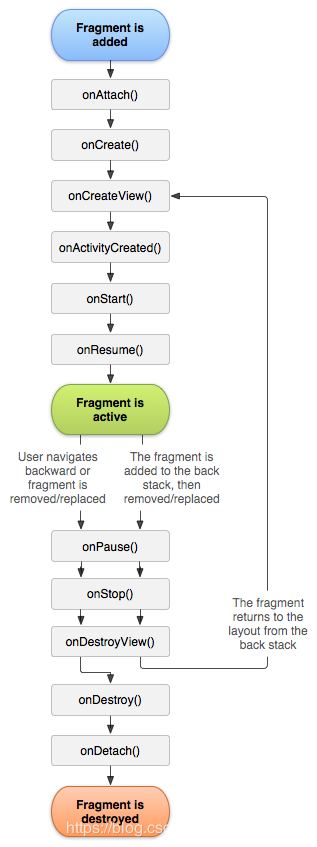
动态加载布局
使用限定符
主布局,只留下左侧碎片并充满整个父布局 activity_main.xml1
2
3
4
5
6
7
8
9
10
11
12
<LinearLayout xmlns:android="http://schemas.android.com/apk/res/android"
android:orientation="horizontal" android:layout_width="match_parent"
android:layout_height="match_parent">
<fragment
android:layout_width="match_parent"
android:layout_height="match_parent"
android:name="com.example.day06_fragment.LeftFragment"
android:id="@+id/left_fragment"
/>
</LinearLayout>大布局在res新建一个layout-large文件夹,在里面新建一个activity_main.xml布局,其中large就是一个限定符,屏幕被认为是large的设备会自动加载对应文件夹下的布局1
2
3
4
5
6
7
8
9
10
11
12
13
14
15
16
17
18
19
20
<LinearLayout xmlns:android="http://schemas.android.com/apk/res/android"
android:orientation="horizontal" android:layout_width="match_parent"
android:layout_height="match_parent">
<fragment
android:layout_width="0dp"
android:layout_height="match_parent"
android:name="com.example.day06_fragment.LeftFragment"
android:id="@+id/left_fragment"
android:layout_weight="1"/>
<fragment
android:layout_width="0dp"
android:layout_height="match_parent"
android:name="com.example.day06_fragment.RightFragment"
android:id="@+id/right_fragment"
android:layout_weight="3"/>
</LinearLayout>运行效果: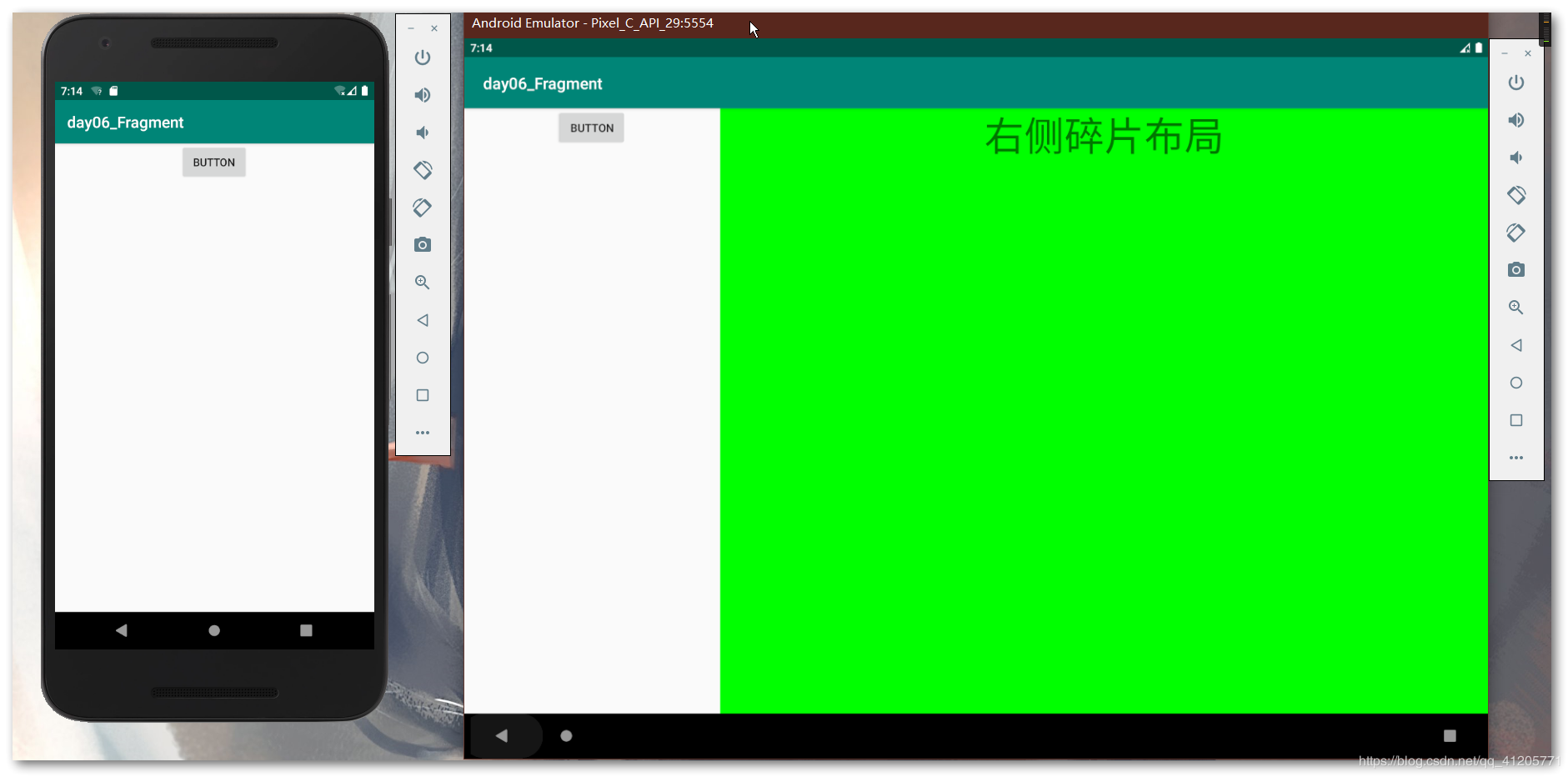
常见限定符
大小:small,normal,large,xlarg分辨率:ladpi(低分辨率),mdpi,hdpi,xhdpi,xxhdpi(超超高分辨率)方向:land(横屏),port(竖屏)
最小宽度限定符
Smallest-width Qualifier允许我们对屏幕的宽度限定一个最小值,以这个最小值为临界点,大于这个值解加载一个布局,屏幕宽度小于这个值的设备就加载另一个布局新建布局:在res下新建一个layout-sw600dp文件夹,在里面新建一个activity_main.xml布局,这就意味着程序在屏幕宽度小于600dp的设备是layout/activity_main.xml布局,大于等于600dp用layout-sw600dp/activity_main.xml布局